I actually use "Documents" to make my collages. Sometimes, depending on the quality of the picture and the original background, I can't get fine edges so I try to find a background that will camouflage the rough edges. As you can see in my collage, her right side had light edges and her left had dark edges, so the reflected light on the left side of the background and the shadow on the right, covered the rough edges pretty well.foreverlurk wrote: ↑Fri Dec 08, 2023 3:43 pmNice, now I'm thirsty lol!
You know I could generate those with a green-ish background or gradient to make it easier to cut for collages and stuff...
AI Image Generation - How to Thread
-
DocRick

- Shrink Grand Master

- Posts: 4458
- Joined: Fri Feb 24, 2023 2:53 am
- Location: The Dark Side
- Gender:
Re: AI Image Generation - How to Thread
-
Prof Sai

- Shrink Grand Master

- Posts: 1894
- Joined: Sat Jan 27, 2018 11:27 pm
- Gender:
Re: AI Image Generation - How to Thread
It it okay if I put that on my discord? I'll link to your version.
-
Prof Sai

- Shrink Grand Master

- Posts: 1894
- Joined: Sat Jan 27, 2018 11:27 pm
- Gender:
Re: AI Image Generation - How to Thread
I've discovered that that doesn't work too well due to color bleed and light spill. The best choice is a color resembling the target background. If you don't know that, then mid-gray best. Also, the higher the resolution the better.foreverlurk wrote: ↑Fri Dec 08, 2023 3:43 pmYou know I could generate those with a green-ish background or gradient to make it easier to cut for collages and stuff...
-
Little Sally
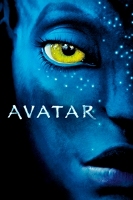
- Shrink Grand Master

- Posts: 1035
- Joined: Tue Feb 01, 2022 5:48 pm
- Location: UK
- Gender:
Re: AI Image Generation - How to Thread
I generally make a PNG of the subject at the cutting around cleaning up stage, then it's just a simple case of placing it where you want it. I take it you're familiar with the PNG format of course.DocRick wrote: ↑Fri Dec 08, 2023 4:32 pmI actually use "Documents" to make my collages. Sometimes, depending on the quality of the picture and the original background, I can't get fine edges so I try to find a background that will camouflage the rough edges. As you can see in my collage, her right side had light edges and her left had dark edges, so the reflected light on the left side of the background and the shadow on the right, covered the rough edges pretty well.foreverlurk wrote: ↑Fri Dec 08, 2023 3:43 pmNice, now I'm thirsty lol!
You know I could generate those with a green-ish background or gradient to make it easier to cut for collages and stuff...
I did it with the little AI lady in question, so feel free to use it if it helps
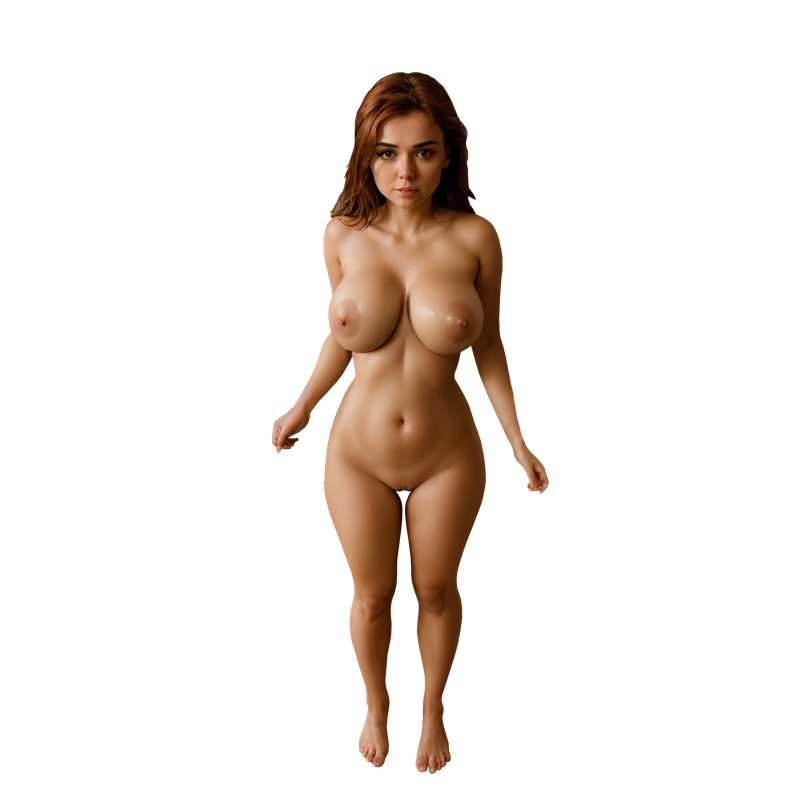
-
DocRick

- Shrink Grand Master

- Posts: 4458
- Joined: Fri Feb 24, 2023 2:53 am
- Location: The Dark Side
- Gender:
Re: AI Image Generation - How to Thread
Thank you.Little Sally wrote: ↑Fri Dec 08, 2023 7:05 pm
I generally make a PNG of the subject at the cutting around cleaning up stage, then it's just a simple case of placing it where you want it. I take it you're familiar with the PNG format of course.
I did it with the little AI lady in question, so feel free to use it if it helps
-
Little Sally
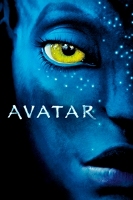
- Shrink Grand Master

- Posts: 1035
- Joined: Tue Feb 01, 2022 5:48 pm
- Location: UK
- Gender:
Re: AI Image Generation - How to Thread
No problem. Maybe I should offer this service more widely. Cutting out around the subject seems a common issue.DocRick wrote: ↑Fri Dec 08, 2023 10:04 pmThank you.Little Sally wrote: ↑Fri Dec 08, 2023 7:05 pm
I generally make a PNG of the subject at the cutting around cleaning up stage, then it's just a simple case of placing it where you want it. I take it you're familiar with the PNG format of course.
I did it with the little AI lady in question, so feel free to use it if it helps
-
DocRick

- Shrink Grand Master

- Posts: 4458
- Joined: Fri Feb 24, 2023 2:53 am
- Location: The Dark Side
- Gender:
Re: AI Image Generation - How to Thread
Little Sally wrote: ↑Fri Dec 08, 2023 7:05 pmI generally make a PNG of the subject at the cutting around cleaning up stage, then it's just a simple case of placing it where you want it. I take it you're familiar with the PNG format of course.DocRick wrote: ↑Fri Dec 08, 2023 4:32 pmI actually use "Documents" to make my collages. Sometimes, depending on the quality of the picture and the original background, I can't get fine edges so I try to find a background that will camouflage the rough edges. As you can see in my collage, her right side had light edges and her left had dark edges, so the reflected light on the left side of the background and the shadow on the right, covered the rough edges pretty well.foreverlurk wrote: ↑Fri Dec 08, 2023 3:43 pm
Nice, now I'm thirsty lol!
You know I could generate those with a green-ish background or gradient to make it easier to cut for collages and stuff...
I did it with the little AI lady in question, so feel free to use it if it helps

-
Raso719
- Shrink Master

- Posts: 328
- Joined: Fri Nov 19, 2021 9:34 pm
- Gender:
Re: AI Image Generation - How to Thread
That one is really cute. Reminds me of the Fantastic Journey, Just before the second stage of shrinking.
Man I work for IT and I can't figure out most of this crap. Can somebody try to do something like microscopic girl under an electron microscope or on a microscope slide surrounded by germs or something?
Man I work for IT and I can't figure out most of this crap. Can somebody try to do something like microscopic girl under an electron microscope or on a microscope slide surrounded by germs or something?
-
Little Sally
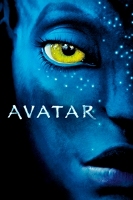
- Shrink Grand Master

- Posts: 1035
- Joined: Tue Feb 01, 2022 5:48 pm
- Location: UK
- Gender:
Re: AI Image Generation - How to Thread
That works well Doc! Glad the PNG was of help.DocRick wrote: ↑Thu Dec 21, 2023 2:30 pm(image)Little Sally wrote: ↑Fri Dec 08, 2023 7:05 pmI generally make a PNG of the subject at the cutting around cleaning up stage, then it's just a simple case of placing it where you want it. I take it you're familiar with the PNG format of course.DocRick wrote: ↑Fri Dec 08, 2023 4:32 pm
I actually use "Documents" to make my collages. Sometimes, depending on the quality of the picture and the original background, I can't get fine edges so I try to find a background that will camouflage the rough edges. As you can see in my collage, her right side had light edges and her left had dark edges, so the reflected light on the left side of the background and the shadow on the right, covered the rough edges pretty well.
I did it with the little AI lady in question, so feel free to use it if it helps
-
DocRick

- Shrink Grand Master

- Posts: 4458
- Joined: Fri Feb 24, 2023 2:53 am
- Location: The Dark Side
- Gender:
Re: AI Image Generation - How to Thread
Thanks. The pasting of the glass over her subdued her features which worked out quite well. I normally don't use AI images in my collages. They just usually don't come out well (too much highlights) and clash with photograph images. That background of that picture and the below picture were already the background, hand and glass. All I did was paste her picture, then a transparent copy of the background over top. The background photograph in the second one wasn't very good quality to begin with and I couldn't tweak the clarity very much.
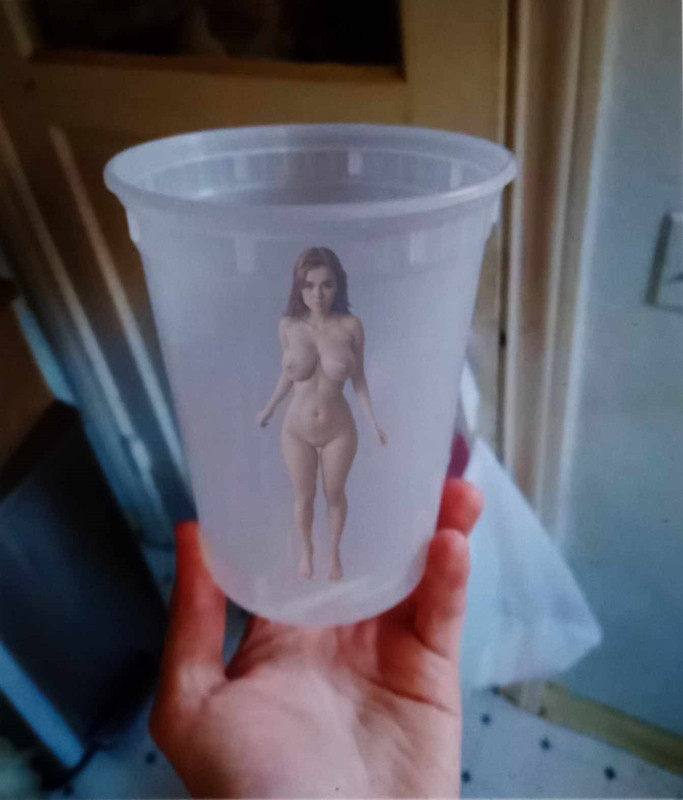
-
Little Sally
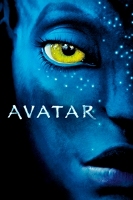
- Shrink Grand Master

- Posts: 1035
- Joined: Tue Feb 01, 2022 5:48 pm
- Location: UK
- Gender:
Re: AI Image Generation - How to Thread
Not sure what techniques you're using for the effects (though I accept it's not PS), but the first image works the best. If the second one is a semi transparent plastic cup (as it appears to be), then you wouldn't have much of a clear image of her and most likely she'd appear a bit blurred. Only way that might work is to have the woman maybe clambering out of the cup (sort of half in and half out of it), then have a clear image of her top half and blurry to the part of her still in the cup. Though It wouldn't work with the pose of the AI subject in question of course.DocRick wrote: ↑Thu Dec 21, 2023 4:46 pmThanks. The pasting of the glass over her subdued her features which worked out quite well. I normally don't use AI images in my collages. They just usually don't come out well (too much highlights) and clash with photograph images. That background of that picture and the below picture were already the background, hand and glass. All I did was paste her picture, then a transparent copy of the background over top. The background photograph in the second one wasn't very good quality to begin with and I couldn't tweak the clarity very much.
(image)
-
DocRick

- Shrink Grand Master

- Posts: 4458
- Joined: Fri Feb 24, 2023 2:53 am
- Location: The Dark Side
- Gender:
Re: AI Image Generation - How to Thread
Yes, the second one was an opaque plastic cup. The hand holding it was not good quality so I'll keep looking, but for now, I'll just settle for a nice cup of tea.Little Sally wrote: ↑Thu Dec 21, 2023 5:51 pm
Not sure what techniques you're using for the effects (though I accept it's not PS), but the first image works the best. If the second one is a semi transparent plastic cup (as it appears to be), then you wouldn't have much of a clear image of her and most likely she'd appear a bit blurred. Only way that might work is to have the woman maybe clambering out of the cup (sort of half in and half out of it), then have a clear image of her top half and blurry to the part of her still in the cup. Though It wouldn't work with the pose of the AI subject in question of course.

-
Little Sally
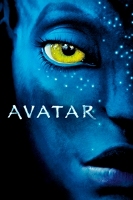
- Shrink Grand Master

- Posts: 1035
- Joined: Tue Feb 01, 2022 5:48 pm
- Location: UK
- Gender:
Re: AI Image Generation - How to Thread
Lol! Nice one. Yorkshire of course!DocRick wrote: ↑Fri Dec 22, 2023 12:34 pmYes, the second one was an opaque plastic cup. The hand holding it was not good quality so I'll keep looking, but for now, I'll just settle for a nice cup of tea.Little Sally wrote: ↑Thu Dec 21, 2023 5:51 pm
Not sure what techniques you're using for the effects (though I accept it's not PS), but the first image works the best. If the second one is a semi transparent plastic cup (as it appears to be), then you wouldn't have much of a clear image of her and most likely she'd appear a bit blurred. Only way that might work is to have the woman maybe clambering out of the cup (sort of half in and half out of it), then have a clear image of her top half and blurry to the part of her still in the cup. Though It wouldn't work with the pose of the AI subject in question of course.
(image)
https://www.youtube.com/watch?v=auvmR5m3rig
-
JOE66

- Shrink Master

- Posts: 488
- Joined: Wed Jan 31, 2018 11:20 am
Re: AI Image Generation - How to Thread
Which part of the USA is Yorkshire in. I've never heard of it before. There must be some tea plantations around!
-
JOE66

- Shrink Master

- Posts: 488
- Joined: Wed Jan 31, 2018 11:20 am
Re: AI Image Generation - How to Thread
I wouldn't drink that tea. The little one might have peed into it.DocRick wrote: ↑Fri Dec 22, 2023 12:34 pmYes, the second one was an opaque plastic cup. The hand holding it was not good quality so I'll keep looking, but for now, I'll just settle for a nice cup of tea.Little Sally wrote: ↑Thu Dec 21, 2023 5:51 pm
Not sure what techniques you're using for the effects (though I accept it's not PS), but the first image works the best. If the second one is a semi transparent plastic cup (as it appears to be), then you wouldn't have much of a clear image of her and most likely she'd appear a bit blurred. Only way that might work is to have the woman maybe clambering out of the cup (sort of half in and half out of it), then have a clear image of her top half and blurry to the part of her still in the cup. Though It wouldn't work with the pose of the AI subject in question of course.

-
DocRick

- Shrink Grand Master

- Posts: 4458
- Joined: Fri Feb 24, 2023 2:53 am
- Location: The Dark Side
- Gender:
-
Little Sally
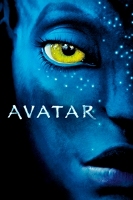
- Shrink Grand Master

- Posts: 1035
- Joined: Tue Feb 01, 2022 5:48 pm
- Location: UK
- Gender:
Re: AI Image Generation - How to Thread
A warm wet bed? Jeez, you have some strange pastimes in America lol!
-
Hand-Holder

- Shrink Grand Master

- Posts: 2683
- Joined: Mon Nov 30, 2020 3:41 pm
- Location: Lisbon
Re: AI Image Generation - How to Thread
SW is pretty much alive and I am an heretic for being so turned on in Christmas day !!!
My works are 100% free - Send a 1$ thanks - https://www.paypal.com/donate/?hosted_b ... 5B8X9XP5VW