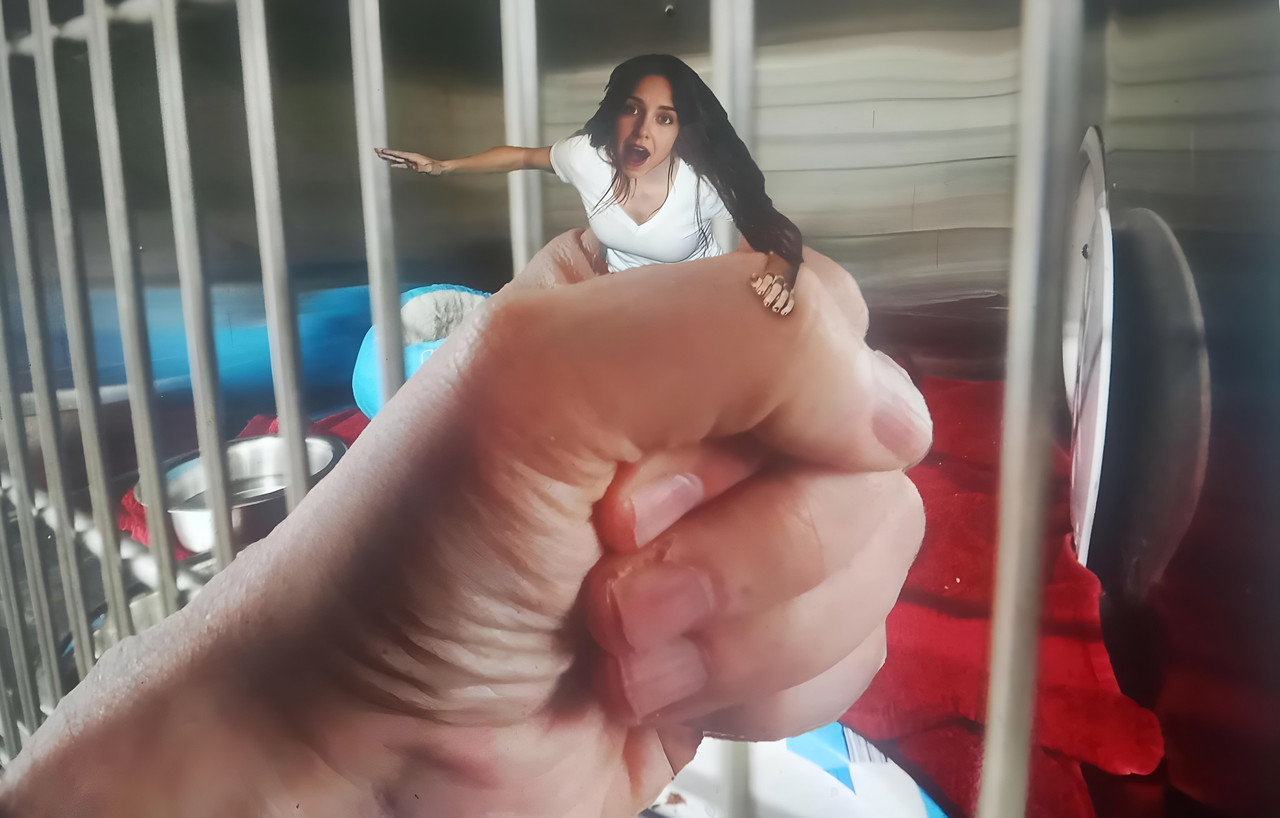AI assistance
-
DocRick

- Shrink Grand Master

- Posts: 4440
- Joined: Fri Feb 24, 2023 2:53 am
- Location: The Dark Side
- Gender:
-
Little Sally
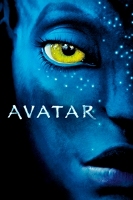
- Shrink Grand Master

- Posts: 1034
- Joined: Tue Feb 01, 2022 5:48 pm
- Location: UK
- Gender:
Re: AI assistance
There any number of (free) programs you could try just by googling your requirements, and this one is free and easy to use. And you can get some interesting and subtle changes of expressions by experimenting with it.DocRick wrote: ↑Thu Nov 13, 2025 7:42 pmOkay, I know I whine about using AI, but I am doing a few SW pics for a friend and need some expressions changed, but still keeping the face looking like the original person. Maybe an angry face, a scared face or something. Thanks for any help. Original face shot is below:

https://aifaceswap.io/#face-swap-playground
But I'm sure you'll get a load of replies from the true devotees of AI
-
DocRick

- Shrink Grand Master

- Posts: 4440
- Joined: Fri Feb 24, 2023 2:53 am
- Location: The Dark Side
- Gender:
Re: AI assistance
Little Sally wrote: ↑Thu Nov 13, 2025 11:54 pm
There any number of (free) programs you could try just by googling your requirements, and this one is free and easy to use. And you can get some interesting and subtle changes of expressions by experimenting with it.
But I'm sure you'll get a load of replies from the true devotees of AI
I tried it, but I could find no commands resembling "changing expressions".
-
Little Sally
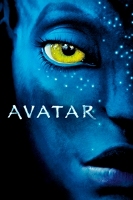
- Shrink Grand Master

- Posts: 1034
- Joined: Tue Feb 01, 2022 5:48 pm
- Location: UK
- Gender:
Re: AI assistance
No Doc. You just provide two different versions of the person you want altered in both boxes. Placing the image of the person you want altered in the one on the left, and another image of her with a different expression in the right hand one.DocRick wrote: ↑Fri Nov 14, 2025 12:33 amLittle Sally wrote: ↑Thu Nov 13, 2025 11:54 pm
There any number of (free) programs you could try just by googling your requirements, and this one is free and easy to use. And you can get some interesting and subtle changes of expressions by experimenting with it.
But I'm sure you'll get a load of replies from the true devotees of AI
I tried it, but I could find no commands resembling "changing expressions".
Or, present the original image of her you want altered in the left hand one, and then choose a completely different person with an expression you like in the one on the right.
As I say, it's all about experimenting and having some fun with it.
-
DocRick

- Shrink Grand Master

- Posts: 4440
- Joined: Fri Feb 24, 2023 2:53 am
- Location: The Dark Side
- Gender:
Re: AI assistance
I only have the one image.Little Sally wrote: ↑Fri Nov 14, 2025 12:56 am
No Doc. You just provide two different versions of the person you want altered in both boxes. Placing the image of the person you want altered in the one on the left, and another image of her with a different expression in the right hand one.
Or, present the original image of her you want altered in the left hand one, and then choose a completely different person with an expression you like in the one on the right.
As I say, it's all about experimenting and having some fun with it.
-----Okay, I tried it. I used the original picture and added one of a screaming woman and it did nothing. It returned the original picture as the finished product.
-
Spindrift
- Shrink Master

- Posts: 262
- Joined: Fri Aug 22, 2025 3:42 pm
-
DocRick

- Shrink Grand Master

- Posts: 4440
- Joined: Fri Feb 24, 2023 2:53 am
- Location: The Dark Side
- Gender:
-
Spindrift
- Shrink Master

- Posts: 262
- Joined: Fri Aug 22, 2025 3:42 pm
Re: AI assistance
Your're welcome. I'd love to see the completed SW art.
-
DocRick

- Shrink Grand Master

- Posts: 4440
- Joined: Fri Feb 24, 2023 2:53 am
- Location: The Dark Side
- Gender:
-
Spindrift
- Shrink Master

- Posts: 262
- Joined: Fri Aug 22, 2025 3:42 pm
Re: AI assistance
Looks great!
-
Bobascher
- Shrink Master

- Posts: 701
- Joined: Thu Feb 01, 2018 10:31 am
Re: AI assistance
You can also use one AI to create a prompt for another. I had ChatGPT give me a detailed description of her face:
Overall Face Shape:
• Face is oval with a gently tapered jawline.
• Width of the forehead is slightly greater than the width at the jaw.
• Cheeks have subtle, natural fullness without pronounced cheekbones.
• Jawline is soft, not angular, with a rounded chin that has no cleft.
⸻
Forehead & Brow Region
Forehead:
• Height is medium, neither short nor elongated.
• Forehead width is moderate and proportional to the rest of the face.
• Hairline is gently rounded with a slight widow’s-peak tendency but overall smooth.
Eyebrows:
• Eyebrows are medium-thick with soft, natural density.
• Shape: a gentle, shallow arch, rising gradually at the outer third.
• The inner brow starts softly defined, not sharp.
• Color: deep brown to almost black, consistent with her hair.
⸻
Eyes
General Shape:
• Eyes are almond-shaped, slightly wider horizontally than vertically.
• Outer corners tilt very subtly upward, giving a relaxed, friendly expression.
Lids:
• Upper eyelids have a natural crease (visible double lids) but are not deeply folded.
• Lower lids are smooth with no visible under-eye bags.
Spacing:
• Interpupillary distance is close to average, neither close-set nor wide-set.
Iris Color:
• Appears medium brown with soft warm undertones.
• No dramatic limbal ring, though the outer edge of the iris is gently defined.
Gaze:
• Eyes look directly forward with a neutral, calm focus.
⸻
Nose
General Structure:
• Nose is straight with clean lines and no dorsal hump.
• Bridge: medium width, neither narrow nor broad.
• Nasal tip is rounded, slightly bulbous, soft rather than pointed.
• Nostril flare is minimal; nostrils are oval and proportionate.
• Width of the nose at the base is harmonious with overall face width.
⸻
Mouth & Lips
Mouth:
• Mouth width is medium, proportional to the nose and eyes.
Upper Lip:
• Cupid’s bow is gently defined, not sharply peaked.
• Upper lip thickness is moderate—not thin.
Lower Lip:
• Fuller than the upper lip but not dramatically so, giving a balanced look.
Lip Shape:
• Corners of the mouth relax outward slightly, giving a neutral or faintly pleasant expression.
⸻
Skin & Texture
• Skin tone: light to light-medium, neutral to faintly warm undertones.
• Texture: smooth, even complexion with no visible blemishes.
• No freckles or distinct marks are visible in the cropped image.
⸻
Cheeks & Midface
• Cheeks are softly rounded with subtle natural volume.
• Cheekbones are present but not prominent; they sit slightly above mid-height on the face.
• Midface length is moderate, giving balanced proportions.
⸻
Jaw, Chin, and Lower Face
• Jawline is smooth, not angular, with gentle curvature toward the chin.
• Chin is medium-sized, rounded, and projects subtly but not sharply.
⸻
Ears
• Only partially visible, but the ears appear proportionate and sit at a typical height relative to the eyes and nose.
• Ear coverage: mostly obscured by hair.
⸻
Hair
• Hair color: dark brown, nearly black.
• Hair texture: straight or very lightly wavy.
• Parting: center part with symmetrical distribution.
• Hair length: appears mid-length, falling below the shoulders (though lower portion is partly cropped).
• One side of the hair (the viewer’s left) has a subtle lighter brown gradient near the ends.
⸻
Neck / Shoulders
• The image is cropped tightly around the neck, but visible portion suggests a standard length neck with soft contours.
⸻
Expression
• Neutral, relaxed expression.
• Eyes open naturally, lips closed with no tension.
• Overall impression is calm, approachable, and natural.
Overall Face Shape:
• Face is oval with a gently tapered jawline.
• Width of the forehead is slightly greater than the width at the jaw.
• Cheeks have subtle, natural fullness without pronounced cheekbones.
• Jawline is soft, not angular, with a rounded chin that has no cleft.
⸻
Forehead & Brow Region
Forehead:
• Height is medium, neither short nor elongated.
• Forehead width is moderate and proportional to the rest of the face.
• Hairline is gently rounded with a slight widow’s-peak tendency but overall smooth.
Eyebrows:
• Eyebrows are medium-thick with soft, natural density.
• Shape: a gentle, shallow arch, rising gradually at the outer third.
• The inner brow starts softly defined, not sharp.
• Color: deep brown to almost black, consistent with her hair.
⸻
Eyes
General Shape:
• Eyes are almond-shaped, slightly wider horizontally than vertically.
• Outer corners tilt very subtly upward, giving a relaxed, friendly expression.
Lids:
• Upper eyelids have a natural crease (visible double lids) but are not deeply folded.
• Lower lids are smooth with no visible under-eye bags.
Spacing:
• Interpupillary distance is close to average, neither close-set nor wide-set.
Iris Color:
• Appears medium brown with soft warm undertones.
• No dramatic limbal ring, though the outer edge of the iris is gently defined.
Gaze:
• Eyes look directly forward with a neutral, calm focus.
⸻
Nose
General Structure:
• Nose is straight with clean lines and no dorsal hump.
• Bridge: medium width, neither narrow nor broad.
• Nasal tip is rounded, slightly bulbous, soft rather than pointed.
• Nostril flare is minimal; nostrils are oval and proportionate.
• Width of the nose at the base is harmonious with overall face width.
⸻
Mouth & Lips
Mouth:
• Mouth width is medium, proportional to the nose and eyes.
Upper Lip:
• Cupid’s bow is gently defined, not sharply peaked.
• Upper lip thickness is moderate—not thin.
Lower Lip:
• Fuller than the upper lip but not dramatically so, giving a balanced look.
Lip Shape:
• Corners of the mouth relax outward slightly, giving a neutral or faintly pleasant expression.
⸻
Skin & Texture
• Skin tone: light to light-medium, neutral to faintly warm undertones.
• Texture: smooth, even complexion with no visible blemishes.
• No freckles or distinct marks are visible in the cropped image.
⸻
Cheeks & Midface
• Cheeks are softly rounded with subtle natural volume.
• Cheekbones are present but not prominent; they sit slightly above mid-height on the face.
• Midface length is moderate, giving balanced proportions.
⸻
Jaw, Chin, and Lower Face
• Jawline is smooth, not angular, with gentle curvature toward the chin.
• Chin is medium-sized, rounded, and projects subtly but not sharply.
⸻
Ears
• Only partially visible, but the ears appear proportionate and sit at a typical height relative to the eyes and nose.
• Ear coverage: mostly obscured by hair.
⸻
Hair
• Hair color: dark brown, nearly black.
• Hair texture: straight or very lightly wavy.
• Parting: center part with symmetrical distribution.
• Hair length: appears mid-length, falling below the shoulders (though lower portion is partly cropped).
• One side of the hair (the viewer’s left) has a subtle lighter brown gradient near the ends.
⸻
Neck / Shoulders
• The image is cropped tightly around the neck, but visible portion suggests a standard length neck with soft contours.
⸻
Expression
• Neutral, relaxed expression.
• Eyes open naturally, lips closed with no tension.
• Overall impression is calm, approachable, and natural.
-
Bobascher
- Shrink Master

- Posts: 701
- Joined: Thu Feb 01, 2018 10:31 am
Re: AI assistance
Here is an image of her AI clone generated by Gemini

This is one generated by ChatGPT

To get the best of both worlds, you can use something like Gemini to create a ‘stock’ image of her and then use that in one of your photo manipulations. So it’s your style but it fills in for the missing element. I sometimes use it if I want a very particular element in my scene that otherwise I can’t find.
Alternatively, you could go whole hog and just have it create the full image:


This is one generated by ChatGPT

To get the best of both worlds, you can use something like Gemini to create a ‘stock’ image of her and then use that in one of your photo manipulations. So it’s your style but it fills in for the missing element. I sometimes use it if I want a very particular element in my scene that otherwise I can’t find.
Alternatively, you could go whole hog and just have it create the full image:

-
Hand-Holder

- Shrink Grand Master

- Posts: 2671
- Joined: Mon Nov 30, 2020 3:41 pm
- Location: Lisbon
Re: AI assistance
GOOD JOBBBBBBBBBBBBBBBBBBBBBB
My works are 100% free - Send a 1$ thanks - https://www.paypal.com/donate/?hosted_b ... 5B8X9XP5VW
-
Justhereforamoment1
- Shrink Adept

- Posts: 89
- Joined: Wed Feb 26, 2025 7:03 pm
Re: AI assistance
Yeah gemini is great for consistency though sometimes its so consistent that it doesnt change anything at all